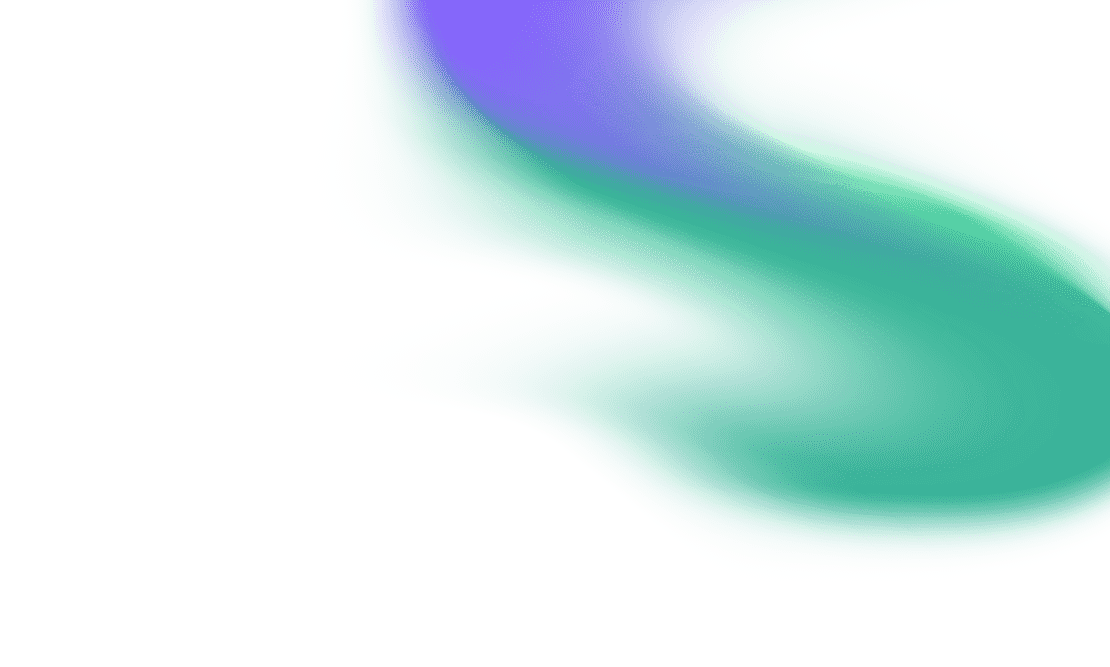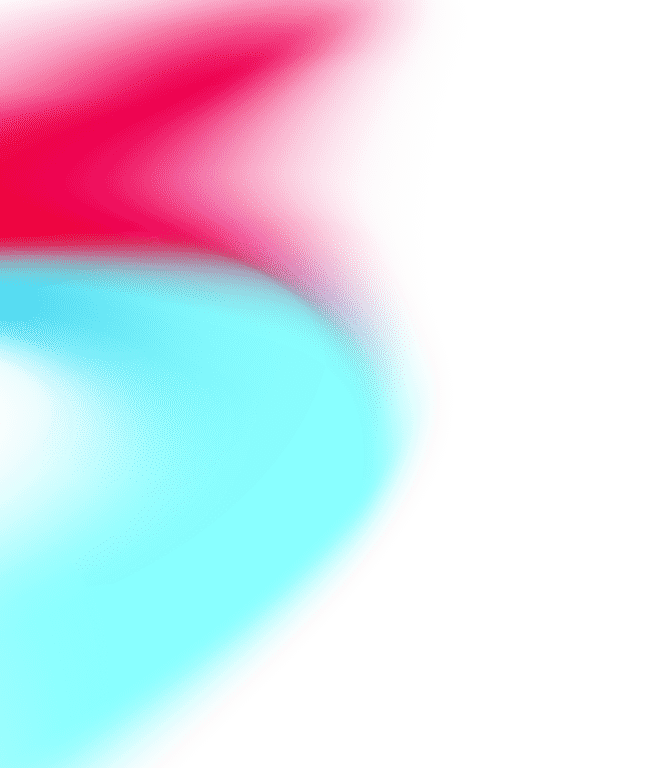
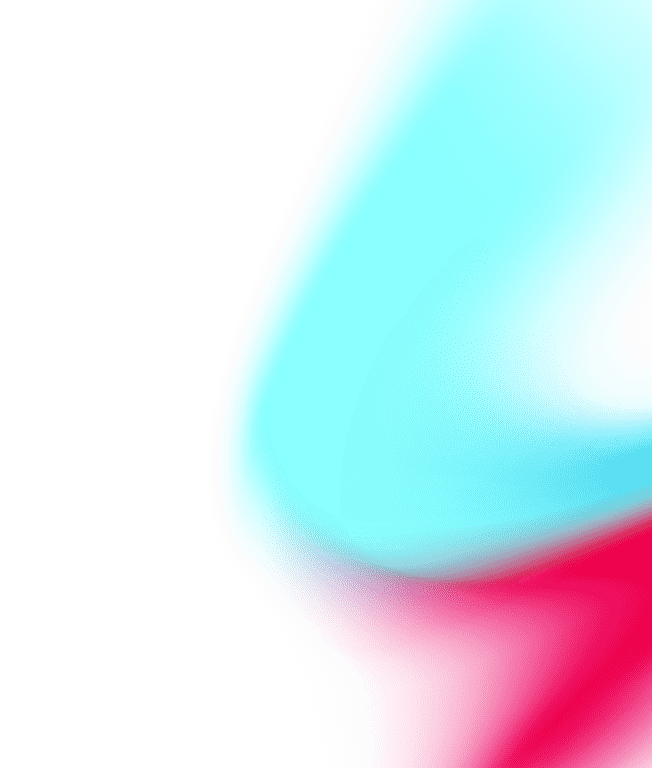
PowertranzQR Solutions
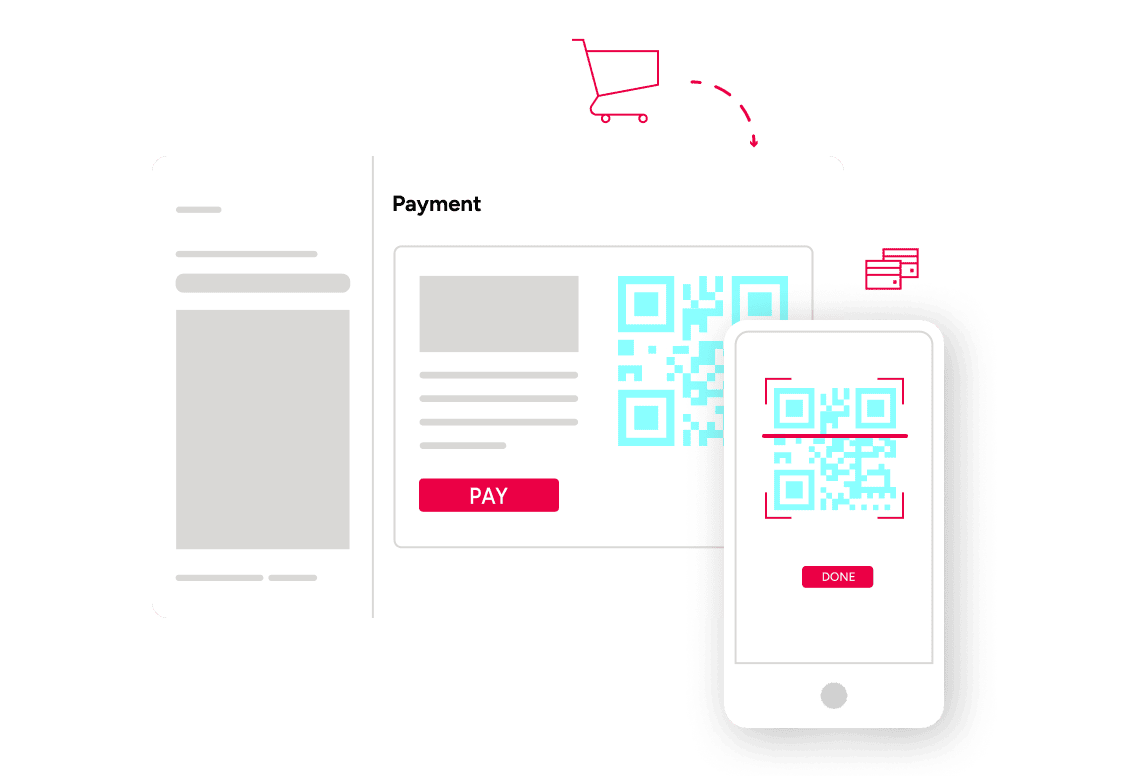
PowertranzQR Solution
The PowertranzQR mobile apps enable contactless payments by generating QR codes for customers to scan and complete transactions swiftly and securely. PowertranzQR is a seamless in person payment experience that is quick, easy and secure without the need for POS hardware. Merchants can now offer an alternative to cash payments – access new customers and grow sales.

Features
Simple
Perfect for SME businesses without POS hardware or card readers – taxi drivers, farmer’s markets, food trucks, pop-up vendors and more.
Swift
Customers can scan the QR code, confirm the payment amount and tip, and complete the purchase within seconds on their own phones.
Secure
Transactions are protected using Kount's fraud prevention platform and 3DS2. Sensitive information is secured using bank-grade AES encryption and the app does not store customer card and payment information.
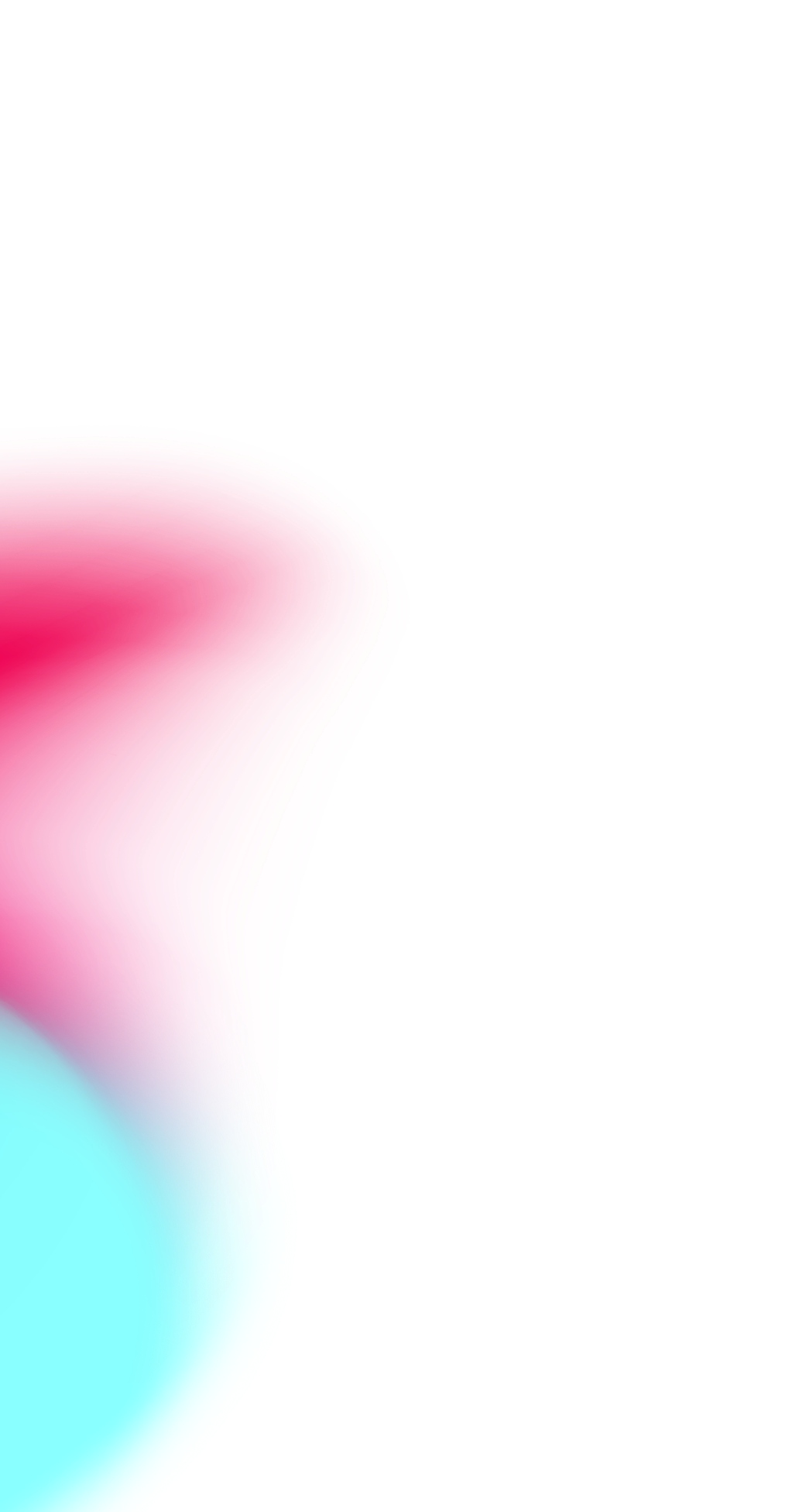

Process
1. Download the PowertranzQR app from the App Store or Google Play.
2. Create your PowertranzQR account and add a payment card for billing.
3. Input your MobileQR MID from your existing bank or reach out to support@mobileqr.app for an introduction to our banking partners.
4. Get verified and start creating QR codes for your customers to scan to make payments via our online form.
How to set up PowertranzQR payment solutions
Apply online
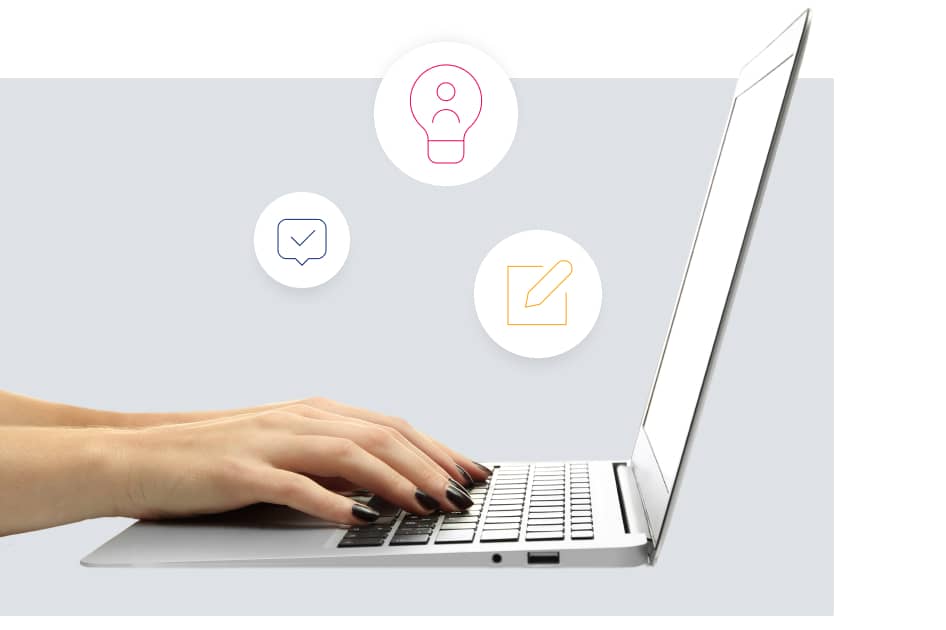
Apply now
Ready to take the next step? Apply now and let’s get started on an exciting opportunity. We look forward!